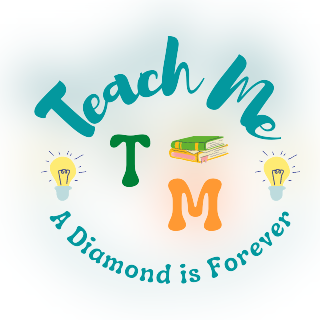To install PHP, we will go to install bundel(Apache, MySQL, PHP) software stack. It is available for all operating systems. There are many options available in the market those are given below:
- WAMP is used for Windows OS(Windows, Apache,Mysql and PHP)
- LAMP is used for Linux OS(Linux, Apache,Mysql and PHP)
- MAMP is used for Mac OS(Macintosh, Apache, Mysql and PHP)
- XAMPP (Cross, Apache, MySQL, PHP, Perl) for Cross Platform: It comes with some other softwares too such as FileZilla, OpenSSL, Webalizer, Mercury Mail etc.
- For download the xampp package open the XAMPP website. Go to https://www.apachefriends.org/index.html in your computer’s web browser.
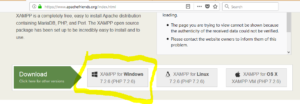
- Click on XAMPP for Windows. Depending on your browser, Select a save location or verify the downloads folder.
- Double-click the downloaded file. This file should be named something like xampp-win32-7.2.6-0-VC15-installer, and you’ll find it in the default downloads location.
- Click Yes when prompted. This will open the XAMPP setup window.
- Click Next. It’s at the bottom of the setup window.
- Select aspects of XAMPP to install. Review the list of XAMPP attributes on the left side of the window; if you see an attribute that you don’t want to install as part of XAMPP, uncheck its box. By default, all attributes are included in your XAMPP installation.
- Click Next.
- Select an installation location. Click the folder-shaped icon to the right of the current installation destination, then click a folder on your computer.
- Click OK. Doing so confirms your selected folder as your XAMPP installation location.
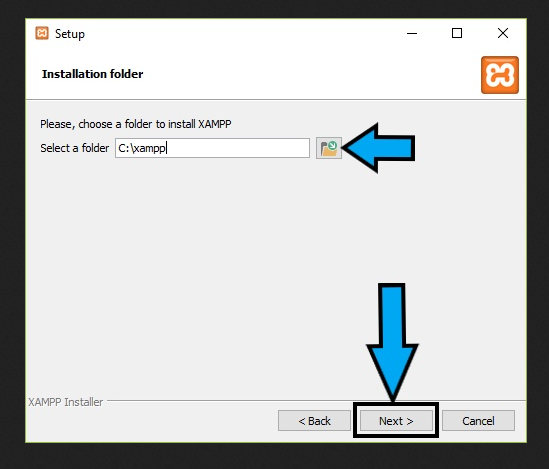
- Click Next.
- Uncheck the “Learn more about Bitnami” box, then click Next. The “Learn more about Bitnami” box is in the middle of the page.
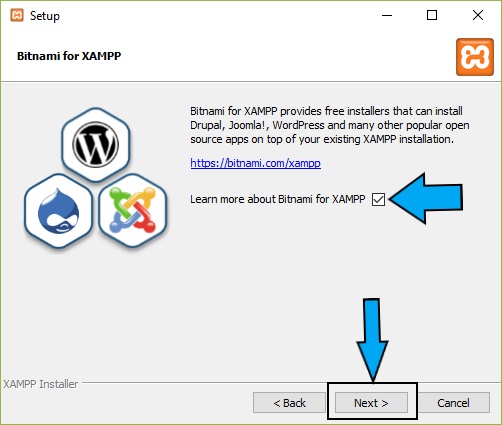
- Begin installing XAMPP. Click Next to start installation. XAMPP will begin installing its files into the folder that you selected.
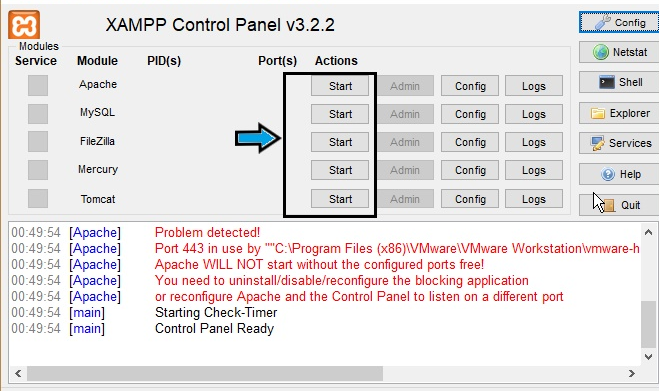
- Click Finish when prompted. Doing so will close the window and open the XAMPP Control Panel, which is where you’ll access your servers.